- Indication of a flat tyre
The yellow warning symbol of flat tyre is shown at the instrument cluster and iDrive screen with a check control message. It means that a flat tyre or a loss of tyre pressure.
How is the run-flat system identifies loss of tyre pressure. It is done by comparing the speed of rotation of the individual wheels while the vehicle is in motion. If there is a pressure loss of any tyre, the diameter of that tyre changes. This in turn alerts the rotational speed of the corresponding wheel, so it's detected and reported as a flat tyre.
The current tyre pressures are saved as a reference for detection of pressure loss. So, the system should be reset or initialized each time the tyre pressure is adjusted.
System Limits
- A natural, even loss of tyre inflation pressure in all four tyres that occurs over time is not detected.
- In the event of sudden tyre failure caused by external factors.
- If the system has not been initialized.
- Driving with snow chains.
- Dynamic driving style
How to reset the tyre pressure on iDrive 6
There are three ways to reset tyre pressure on ID6. Two of them are considered as a short way and one is the conventional way.
* First Method:
- Choose " Perform reset" again to start resetting process.
-------------------------------------------------------------------------------------------------------------
* Second Method:
Starting from the main menu on your iDrive screen, scroll left and go to
-------------------------------------------------------------------------------------------------------------
* Third method (traditional steps):
- Start the engine.
* Note: The initialization is completed while the car is in motion. If the process is interrupted at any time, it will resumes automatically when continuing the journey.
-------------------------------------------------------------------------------------------------------------
How to reset the tyre pressure on iDrive 4
Start the engine
On your iDrive screen, go to "Vehicle information"
Select "Vehicle status"
"Perform reset"
Start the initialization with "Perform reset"
Drive off
* Note: The initialization is completed while the car is in motion. If the process is interrupted at any time, it will resumes automatically when continuing the journey.
How to reset the tyre pressure on iDrive 4
Start the engine
On your iDrive screen, go to "Vehicle information"
Select "Vehicle status"
"Perform reset"
Start the initialization with "Perform reset"
Drive off
-------------------------------------------------------------------------------------------------------------
-------------------------------------------------------------------------------------------












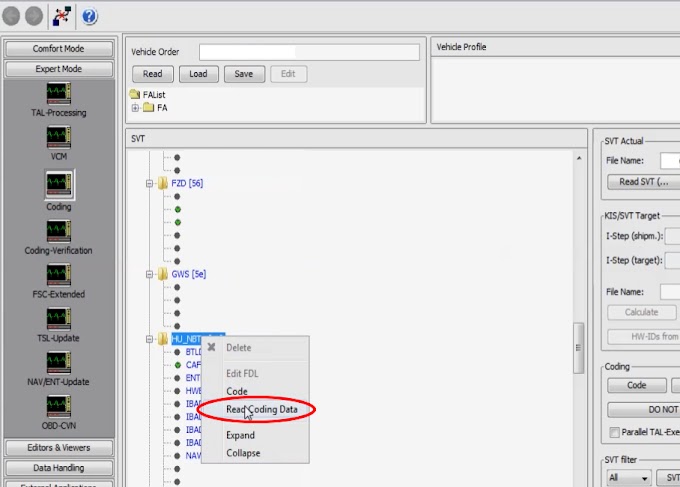


1 Comments
I like your all post. You have done really good work. Thank you for the information you provide, it helped me a lot. I hope to have many more entries or so from you.
ReplyDeleteVery interesting blog.
iDrive crack